Keeping your business finances organized starts with good accounting software. Small business owners can use accounting software to manage invoices, fill in their general ledger, offer clients different payment options, set payment reminders, and more. FreshBooks is one option that can help you manage your own “books” online — and Nav’s experts are here to review it.
In this FreshBooks accounting review, we’ll cover:
- Who Is FreshBooks Best For?
- Is FreshBooks Good for Bookkeeping?
- Pricing
- Plans
- FreshBooks Features
- Is FreshBooks Safe to Use?
- Pros and Cons
- FreshBooks vs. QuickBooks Comparison
- FreshBooks Alternatives
Keep reading this FreshBooks review from Nav’s experts to see if it’s the right small business software for your accounting needs.
Who Is FreshBooks Best For?
FreshBooks was originally created in 2003 and is a cloud-based accounting program used by millions of small business owners worldwide. Many business owners use FreshBooks accounting software to manage invoicing, recurring billing, accounting, and even payroll.
Although it’s used by many small business owners, FreshBooks seems to have a special appeal where freelancers, sole proprietors, and project-oriented businesses are concerned.
But whether you’re running a one-person operation without employees or you employ multiple teams of people, FreshBooks could be a good fit for your business. Its ease of use and features that let you automate your small business processes makes FreshBooks a popular choice for small business owners.
Additionally, FreshBooks can help you organize your business finances to help your business succeed. By staying on top of your payments, you can increase your business credit. For more on business credit scores, read the guide from Nav.
Is FreshBooks Good for Bookkeeping?
FreshBooks is accounting or bookkeeping software. The online service is an excellent option if you’re looking for an online accounting solution and invoicing software to help your business keep track of cash flow, track expenses, create expense reports, and receive online payment for goods or services more efficiently. And if you have business credit cards or small business loans, your bookkeeping can get complicated quickly. The cloud accounting platform’s wide array of features is one of the reasons why FreshBooks is a favorite of many small-to-mid-sized businesses.
FreshBooks Pricing
FreshBooks online accounting package comes in three different options: Lite, Plus, and Premium. Each option includes different features, based upon the type and price of the plan you select.
Here’s an overview of FreshBooks’s three available plans.
| Plan | Pricing |
|---|---|
| Lite | $15 per month ($13.50 per month if paid annually) |
| Plus | $30 per month ($22.50 per month if paid annually) |
| Premium | $55 per month ($45 per month if paid annually) |
| Additional Users | $10 per month (per person) |
| Advanced Payments (saving and charging client credit cards, subscription based billing, virtual terminal) | $20 per month |
Additionally, if your needs are greater than what these plans offer, you can opt for the Select plan, which is custom built for your business’s needs.
FreshBooks Plans
As mentioned, the features included with your FreshBooks plan will depend upon which version of the accounting software you choose. Below is a breakdown of the three plan options and the features included with each.
FreshBooks Lite
Starting with the $15/month FreshBooks Lite plan, all plans include the following features:
- Customized unlimited invoices (bill up to 5 clients)
- Track unlimited expenses
- Get paid with credit cards and bank transfers
- Track sales tax and see reports
- Apple and Android app
- Unlimited time tracking
- Create and send unlimited estimates
FreshBooks cloud accounting software offers some more robust features as well, detailed below. These features are available through FreshBooks’s more expensive monthly programs.
FreshBooks Plus
In addition to all of the features included with FreshBooks Lite, the Plus Plan (priced at $30/month) includes the following:
- Unlimited customized invoices to up to 50 clients
- Automatically track expenses
- Automatically track receipt data
- Send unlimited estimates and proposals
- Set up recurring billing and client retainers
- Run business health reports
- Double-entry accounting reports
- Invite your accountant
FreshBooks Premium
Does your business need invoicing software with the ability to invoice a larger number of clients? If so, FreshBooks Premium at $55/month may be the best fit. The Premium Plan includes everything both FreshBooks Lite and Plus have to offer. Plus, you’ll have access to these additional features:
- Unlimited customized invoices to unlimited number of billable clients
- Track bills, bill payments, and vendors with accounts payable
- Track project profitability
- Customize email templates
- Customize email signature
FreshBooks Select
Technically, there’s a fourth FreshBooks plan available if one of the standard plans isn’t a good fit for your business. You can speak with a dedicated Account Manager from the FreshBooks team to discuss a customized option (and price).
Perhaps the biggest benefit for companies that process a large volume of payments is the fact that a FreshBooks Select Plan could potentially save you money on your payment processing costs. If your credit card and/or ACH payment volume is high enough — meaning you process a lot of credit card or ACH payments each month — you might be able to negotiate a lower transaction rate.
FreshBooks Features
As a small business owner, anything you can do to save time on mundane tasks and free up time to generate a bigger profit is a win. Depending on the size of your business and how much time an accounting software feature might save you, a higher monthly fee could potentially be well worth the cost.
Naturally, you’ll have to crunch the numbers and make that call for yourself. But there’s some wisdom behind the idea that sometimes you need to spend money to make money — regardless of which accounting software you ultimately choose to get the job done.
Read below for an overview of just some of FreshBooks’s key features and functionality. If you do opt to use FreshBooks as a small business accounting solution, understanding which benefits you may or may not have access to with each plan can help you choose your best option.
Expense tracking
If you’re still doing bank reconciliation manually, you’ll appreciate the fact that you can automatically download your bank transactions and easily categorize expenses in the software.
Mileage tracking
For small businesses that use vehicles for business activities, you can use the FreshBooks app’s mileage tracking feature to log miles, making it simple to input them when you file your taxes.
FreshBooks Invoice
FreshBooks Invoices can be customized with your company logo, payment policy, and forms of payments you accept. You can also set up recurring invoices for monthly or long-term clients.
FreshBooks Payments
FreshBooks Payments lets your business collect payments directly from the invoices you send out. You can accept ACH, debit cards, credit cards, and PayPal. But there is an extra charge for those features.
- Online invoice payments: Card payments made via invoices cost 2.9% plus $0.30 per transaction for most credit cards.
- Virtual terminal and recurring payments: If you want to set up a virtual terminal that gives you access to features like recurring billing and manual payments (over the phone or in person), it will cost an extra $20 per month plus another 3.5% and $0.30 per transaction.
Time tracker
For freelancers that charge by the hour, having accounting features that allow you to track time and assign to a client are extremely helpful. With FreshBooks, you can easily create an invoice from the time you’ve accrued for a given client.
Integrations
There’s little FreshBooks doesn’t do, but for features it doesn’t offer itself, there are add-ons (called integrations) that you can use to connect to other tools you use for customer support, ecommerce, marketing, payroll, and more. You’ll find integrations for brands like Stripe, Gusto, Outlook, Zoom, Bench, and others.
Team members
If there are others on your team who need access to your accounting, you can add team members so they can view and edit data in your FreshBooks. This feature can help with project management and making sure your whole team stays on budget.
Robust reports
Need financial reports like balance sheets or profit and loss statements? FreshBooks offers easy templates you can set up so you can keep an eye on your financial wellbeing.
FreshBooks app
FreshBooks offers a user-friendly mobile app, available on iOS and Android. Unfortunately, certain features (like reporting) are not accessible through the app.
Still, you can use the app to access dozens of other features, depending upon the monthly plan you’ve selected. Some of the app’s most popular features include:
- Creating and sending invoices
- Snapping pictures of receipts
- Tracking time
- Tracking miles
Is FreshBooks Safe to Use?
It’s natural that you should be concerned about a software platform having access to your sensitive financial data, including access to your business bank accounts and client payment details.
But many small companies use their FreshBooks account safely. FreshBooks uses 256-bit SSL encryption and firewalls to protect your data, as well as frequent scans of FreshBooks’s servers. The company takes its duty of protecting FreshBooks customers’ information seriously.
Pros and Cons
FreshBooks is a reputable software option that millions of businesses rely on every month. Many customers who sign up for the service enjoy the features and are happy about making FreshBook their accounting solution of choice.
However, that doesn’t automatically mean everything about the software platform is great. You should take some time to review the pros and cons of FreshBooks before you make a decision for your business.
Pros
- FreshBooks offers a free trial so you can play around with the software before you make a financial commitment.
- The program has a user-friendly FreshBooks dashboard and interface that is intuitive and easy to navigate.
- FreshBooks has undergone several major updates in recent years to upgrade its software features for customers.
- FreshBooks is slightly less expensive than several other popular cloud-based accounting software programs.
Cons
- The mobile app is limited and doesn’t allow you to access reports on the go.
- The program reportedly doesn’t work well for larger or more complex businesses, such as those that need inventory tracking and vendor management.
- FreshBooks recently increased its pricing — a fact that made many existing customers unhappy.
- Although FreshBooks costs a little less per month than some of its competitors, it also lacks some of the features these competitors offer.
FreshBooks vs. QuickBooks
Although FreshBooks is certainly popular, it’s not the only accounting software option on the market for your small business. In the world of business accounting software, there are two options that consistently compete to be the software of choice for small business owners — FreshBooks and QuickBooks.
If you think a cloud accounting platform might be a good fit for your business, you’d do well to consider both of these options.
In North America, QuickBooks Online and FreshBooks hold the number one and number two spots, respectively, in terms of paying subscribers. Both platforms give small businesses the ability to streamline accounting, invoicing, payments, and much more.
Pricing Comparison
Let’s look at how FreshBooks’s pricing plan stacks up to the biggest competition.
| FreshBooks Pricing | QuickBooks Pricing |
|---|---|
| Lite: $15/month | Simple Start: $30/month |
| Plus: $30/month | Essentials: $55/month |
| Premium: $55/month | Plus: $85/month |
| Select: Custom Pricing | Advanced: $200/month |
As you can see above, QuickBooks plans are more expensive than Freshbooks’s plans. However, while QuickBooks does cost more, it has some added features that your business might want to consider before you make a decision. Click here to see Nav’s full, side-by-side comparison of these two accounting solutions and find out if one of them is the right fit for your business.
FreshBooks Alternatives
When choosing the best accounting software for your business, it’s important to compare your options. Here are the top alternatives to FreshBooks for you to compare.

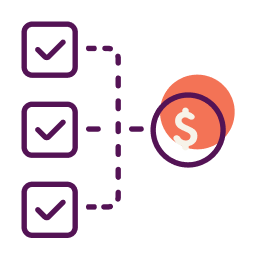
Have at it! We'd love to hear from you and encourage a lively discussion among our users. Please help us keep our site clean and protect yourself. Refrain from posting overtly promotional content, and avoid disclosing personal information such as bank account or phone numbers.
Reviews Disclosure: The responses below are not provided or commissioned by the credit card, financing and service companies that appear on this site. Responses have not been reviewed, approved or otherwise endorsed by the credit card, financing and service companies and it is not their responsibility to ensure all posts and/or questions are answered.