Business credit, made better
Monitor and build business credit with all 3 major business bureaus so you can unlock your brightest business days. You can check your credit standing for free.
Meet Nav
You didn’t start your business because you love business credit
But that’s why we started ours. Nav isn’t just a powerful suite of financial tools — we’re part of your team.
credit health
Track your business and personal credit side by side
See the factors that impact your credit the most and take control with real-time alerts. Get your general credit standing for free, or unlock exact scores and detailed reports with Nav Prime.
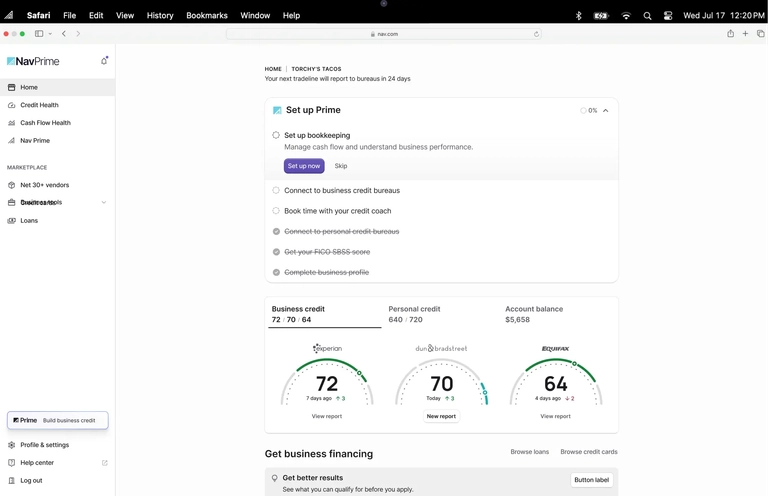

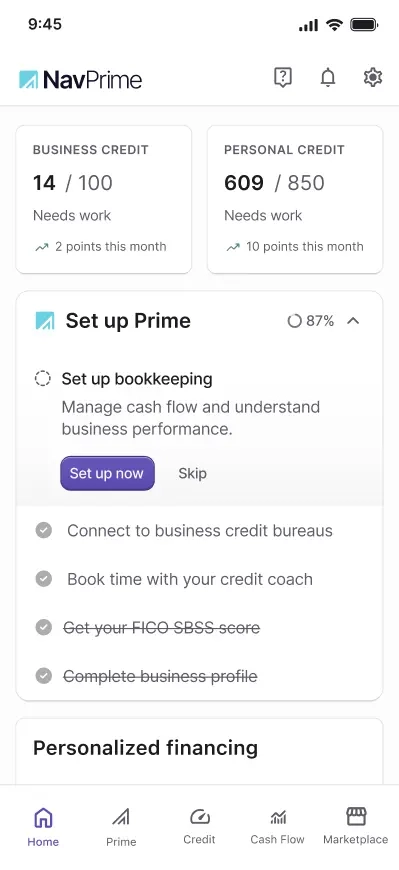

financial health
The credit and financial health platform built for small business owners
Understand where your business stands today, what your options are, and how to move forward.
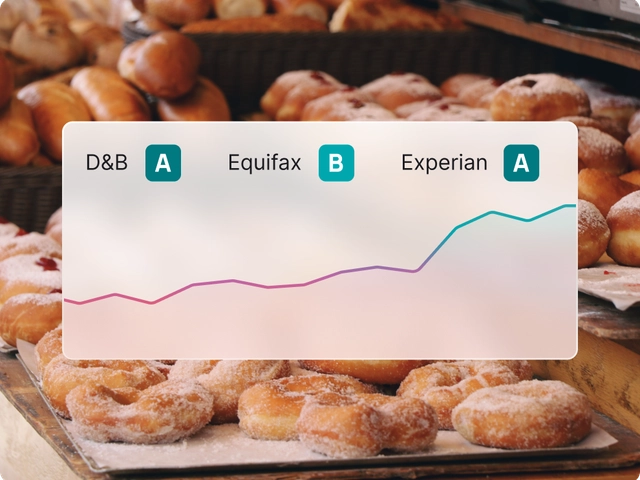
Monitor credit score progress
Watch your business and personal credit health side by side.

Access credit for your business
Get matched to a credit card, loan, or line of credit that fits you and your needs.
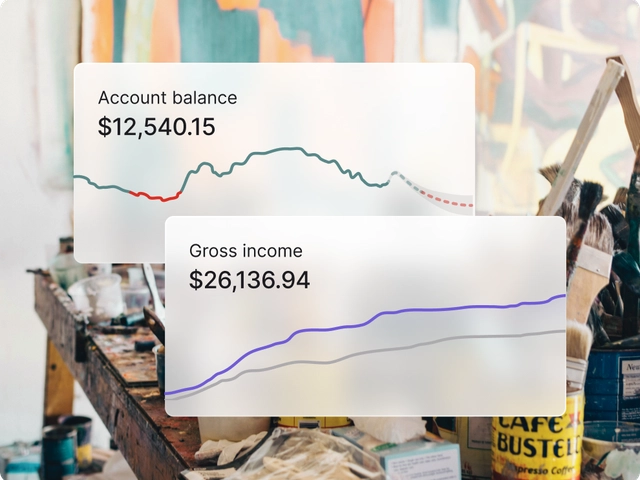
Track your cash flow
Understand your full financial health snapshot so you can be ready for anything.
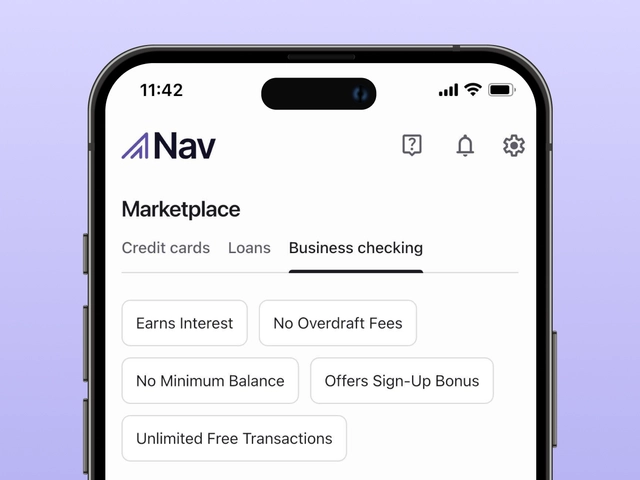
Get essential business tools
Scale with financing calculators, business checking, insurance, tax prep, and more.
YOUR MEMBERSHIP
Invest in your success
Getting credit reports elsewhere would cost you 4x more each month.1
Pay monthly
Pay quarterly
save 20%
5 credit scores, alerts, and reports from D&B, Experian, Equifax, and TransUnion
Exclusive discounts on fees from Nav’s trusted lending partner2
Build
Popular$49.99
/ mo
For growing businesses looking to build business credit with up to 2 tradelines³
Build with Prime5 credit scores, alerts, and reports from D&B, Experian, Equifax, and TransUnion
Exclusive discounts on fees from Nav’s trusted lending partner2
One tradeline to build business credit (membership payment)
Bookkeeping tools to manage cash flow and simplify tax prep
Coming soon: Nav Credit Builder Card with a second tradeline opportunity (not included at signup)
5 credit scores, alerts, and reports from D&B, Experian, Equifax, and TransUnion
Exclusive discounts on fees from Nav’s trusted lending partner2
One tradeline to build business credit (membership payment)
Bookkeeping tools to manage cash flow and simplify tax prep
Coming soon: Nav Credit Builder Card with a second tradeline opportunity (not included at signup)
Business Credit Coaching
FICO SBSS score to track eligibility with 7,500+ lenders — and the SBA
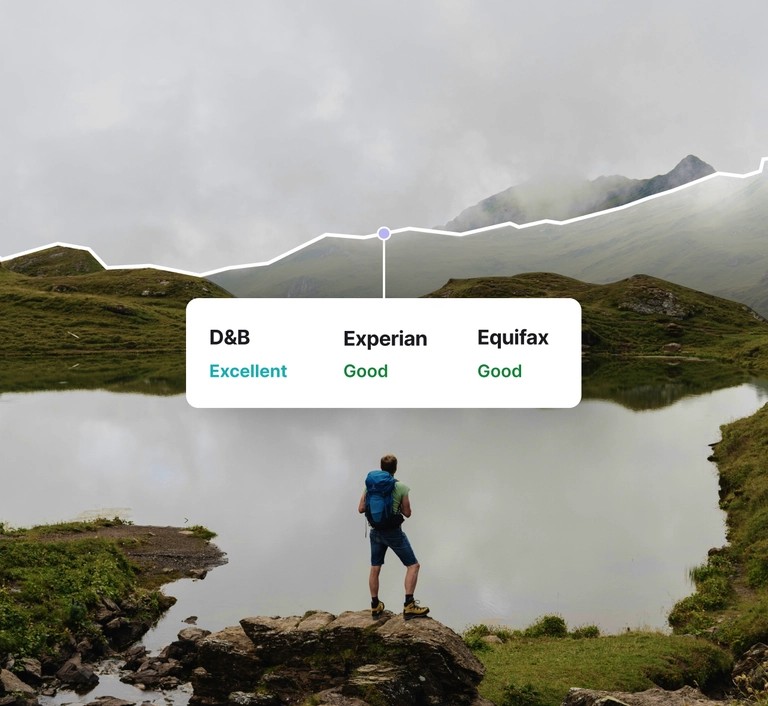
by the numbers
Nav helps your business reach new heights
We’ve helped small businesses all over the U.S. take their business from idea to reality.
2.7M+
small businesses have trusted Nav with improving their financial health
26
avg. point increase4 across business credit bureaus after 3 months as a Nav Prime member
90%
of small business owners who use Nav have been in business for up to 13 years
$76M+
in financing provided to small business owners through Nav’s partners in 2025
The reviews are in
Meet the small business owners who are redefining their business journey with Nav.
“Their credit reports are extremely helpful, very clear, and informative, and they are all offered at a fraction of the cost that it would be if a business purchased individual business memberships from each credit bureau. And on top of it, they consistently report a credit line to the business credit bureaus once a month.”
Sergio C.
ENERGY COMPANY
“Nav is the guide indisputably in aiding and guiding businesses to WIN. When 10 banks turned my brand down for credit or loans, Nav came through with a solution.”
Jonathan C.
420XAA BY JCOLE
“After being denied for funding, I downloaded Nav and found things on my business credit report that I didn’t even know existed. This app is far more in depth than any of its competitors... Nav shows you what the lenders are actually seeing. I’d give it 10 stars if I could.”
Tyler J.
PACKAGING COMPANY
“I’m new to the whole business scene, so it helps to have an app that has so much all in one! Nav Prime is definitely a must-have for your new business.”
Edward Y.
BGG LOGISTICS

Made on Main Street:
Businesses you need on your list
Discover gift ideas and inspiring stories from small businesses that help shape their communities.



