This content is under review and may contain out of date information.
Summary
- TaxAct is more affordable and offers solid functionality for various business structures, making it ideal if you're confident doing your own taxes.
- TurboTax costs more but provides a smoother user interface, more robust customer support, and greater integration with QuickBooks.
- Both platforms support key forms like 1040, Schedule C, 1120, and 1065, but TurboTax offers more guidance and hand-holding for less experienced users.
- Your best pick depends on your business structure, budget, and whether you want to prioritize cost savings or premium support.
Editorial note: Our top priority is to give you the best financial information for your business. Nav may receive compensation from our partners, but that doesn’t affect our editors’ opinions or recommendations. Our partners cannot pay for favorable reviews. All content is accurate to the best of our knowledge when posted.
Though many small business owners hire tax professionals to meet their annual income tax filing obligations, others turn to increasingly efficient tax filing software to file their own taxes—whether that’s business tax returns, personal tax returns, or both. Though there are lots of tax software options available, TaxAct and TurboTax remain two of the most popular options for DIY tax filers.
Both of these programs offer the basic tools you’ll need to complete your taxes. There are, however, a few significant differences between the two that may make one more suitable for your business than the other.
Compare Business Tax Solutions
Tax software and services can save you time and money by simplifying the tax prep and filing process. Use Nav to find the right tax solution for your business.
TaxAct Pros and Cons for Small Business
TaxAct offers four specific products, each based on the needs of a specific business entity: Partnerships, S Corps, C Corps, and Sole Proprietorships.
You may notice that LLCs are not on that list. LLCs are either taxed as disregarded entities (the same as sole proprietorships), as corporations or as partnerships depending on the number of members and their elections.
By selecting the correct entity, you’ll gain access to the basic filing forms required for that business structure: 1120, 1120S, 1040, Schedule C, and 1065. For example, if you select the Sole Proprietor option, it will allow you to file the Schedule C and 1040 tax return forms.
The current base price* is $139.99 for Form 1065, $159.99 for Form 1120 or 1120-S, and $124.99 for Form 1041. Sole proprietorships pay a base rate of $64.95. If you choose to file your state taxes through TaxAct, you will need to pay an additional $54.95 per state filed ($44.95 per state filing for sole proprietorships). If choosing the basic, online filing options, you will not need to pay until it’s time to file.
Not those prices are significantly less expensive than most accounting professionals charge.
Since TaxAct also offers tax software for personal taxes, you can choose a software bundle that includes Form 1040 (for personal returns) along with the appropriate federal tax form for the business such as 1065, 1120-S or 1120, and Form 1041 (for estates and trusts). These bundles currently cost $259.99 for the home and partnership bundle, $279.99 for the corporation and home bundle (S or C Corp) and $259.99 for the estates and trust and home bundle.
Sole proprietors also get TaxAct Xpert Assist included in their purchase of Tax Act Self Employed. This lets you get expert help, including live tax help via screen sharing or a quick review.
TaxAct also offers TaxAct Express, a mobile app available for iOS and Android that covers TaxAct Self Employed.
With TaxAct, you’ll receive the following:
- Step-by-step guidance for deductions and tax credits
- TaxTutor Guidance with expert tips and strategies
- Free IRS e-filing
- The ability to import the prior year’s tax returns
- Unlimited free support through the Answer Center, or customer support for account and technical support.
- One-on-one support from a tax specialist or technical expert (optional, for a fee)
- Ability to important some accounting software reports via CSV format
- 100% accuracy guarantee
- Access your returns for up to 7 years
- 100% satisfaction guarantee with a 30 day money-back guarantee (until return is accepted by IRS or state tax agency)
TaxAct may not be available for all forms in all states. Check state filing availability here.
Get expert help for free
TaxAct
E-file your return and get your refund as quickly as possible. Your maximum refund is backed by our one-and-only $100k Accuracy Guarantee! Plus, free unlimited assistance from a live tax expert. Get in the moment help or a quick review. The help you need, for free.
Pricing
Starts at $64.95
Software vs. Service
Software with unlimited access to tax experts for free
Types of Taxes Filed
Personal & business income
How to Get Started with TaxAct
TaxAct offers both online and downloadable versions of its tax preparation software. It’s free until you get ready to file your return.
Once you sign up you’ll be walked through the steps for setting up your account, including business name, address and phone number, Employer Identification Number (EIN) and date of incorporation (if applicable). If you get a bundle with your personal return, you’ll need to enter similar information for your personal return, including name, address, and Social Security number.
This is not bookkeeping software, so you’ll likely want to import that information from the accounting software you use, such as Quickbooks, Wave, or Xero.
TaxAct will then walk you through questions to help prepare your federal then answer questions to help prepare your federal tax return. That information can be used to create a state return.
Intuit TurboTax Pros and Cons for Small Business
TurboTax has long been recognized as one of the top tax software providers for taxpayers filing personal tax returns. It also offers both basic and more advanced tax solutions for small business owners. TurboTax is owned by Intuit, the company behind the popular accounting software Quickbooks.
Though the company provides tax solutions for various business entities, your structure will determine which product is best.
If you are self-employed, a contractor, or a freelancer, then you can use TurboTax Self Employed, which is specifically designed for small business owners who file 1099-MISC and Schedule C forms. It covers both personal and small business income and expenses. The online version currently retails for $129 but is currently on sale for $89.
Live Assisted Self Employed also includes unlimited advice from tax experts. That version is currently priced at $219 and discounted to $169.
If you also want to use TurboTax Self Employed to file state taxes, you’ll pay $59 for each additional state, currently discounted to $39. Live Assisted Self Employed state filings cost $64 per state, currently discounted to $49.
And if you want someone to do it for you, Live Full Service Self-Employed is currently available for $389, discounted to $359, plus $79 per state.
If your business is taxed as an S Corp, C Corp, Partnership, or multi-member LLC you will need to purchase TurboTax Business. TurboTax Live Assisted Business currently costs $789 discounted to $489. If you want to use it to file state taxes, you will need to add an additional $64 per state. TurboTax Live full service is $1749, currently discounted to $1169.
Both plans include audit defense. If your business return gets audited, a dedicated expert will be there to represent you and communicate with the IRS or state agencies on your behalf for no additional fee, subject to terms and conditions.
You can also access TurboTax Live (where a CPA is available for questions) or TurboTax Live Full Service (a CPA does it for you) for additional fees.
You may have heard that TurboTax offers a free version. It does, but the free version is not for small businesses. Filers with a simple tax return are eligible for free filing for their federal return with TurboTax Free Edition.
If you purchase TurboTax Business, you’ll receive the following benefits:
- Free federal e-filing
- Option to import information directly from QuickBooks Desktop
- Guidance while entering income and expenses; new businesses can access extra guidance
- Option to import last year’s TurboTax return
- Error checks throughout each step of the process
- Ability to create unlimited W-2, 1099-MISC, 1099-INT, and 1099-DIV employee forms
- Prepare income tax returns for multiple businesses
- Maximize tax deductions with step-by-step guidance
- Real estate rental property activities guidance
- 100% accuracy guarantee
While TurboTax offers a maximum refund guarantee (or your money back), it does not apply to TurboTax Business products.
Note that TurboTax 1040 with Limited Credits generally covers:
- W-2 income
- Interest or dividends (1099-INT/1099-DIV) that don’t require filing a Schedule B
- IRS standard deduction
- Earned Income Tax Credit (EITC)
- Child Tax Credit (CTC)
- Student loan interest deduction
Hand off your taxes, get expert help, or do it yourself
Intuit TurboTax
Your taxes, your way. Do it yourself, get expert help, or hand it off from start to finish — let’s get your small business taxes done right with TurboTax. With your own, dedicated business tax expert to take taxes off your plate, stay focused on growing your small business and leave your taxes to TurboTax.
Pricing
Starts at $129
Software vs. Service
Do it yourself, get expert help, or have it done for you
Types of Taxes Filed
Self-Employed: Personal & business income and expenses
How to Get Started with TurboTax
To get started with TurboTax you’ll create an Intuit account if you don’t have one already.
You’ll then walk through the easy-to-use software to identify tax deductions and prepare for federal filing. If you also need to file a state return, the information from your federal return can be used to prepare the state return.
Note that if you want to import your data from Quickbooks, it only supports data import from QuickBooks Desktop 2020 and higher. (It’s surprising that it doesn’t easily integrate with Quickbooks Online.) And remember that TurboTax is available only for Windows.
TaxAct vs TurboTax: Which Should You Choose?
You may be wondering which of these companies offer the best tax software. Both can help you complete your taxes and maximize deductions, and side-by-side, they share a lot of similarities. And both of these tax prep software programs allow you to submit at least one free federal e-file, provide a 100% accuracy guarantee, and offer the option to upload (compatible) accounting information to improve efficiency.
TaxAct is less expensive than TurboTax, whether you are using the self employed or business versions of the product.
Why pay more if both products provide the same basic info? TurboTax has been long regarded as a very user-friendly option, with customers consistently giving it high reviews for ease of use. Similarly, TurboTax is also credited as offering a higher level of customer support when compared to TaxAct. While TaxAct does provide basic support, the CPAs and enrolled agents (EA) at TurboTax may provide more in-depth guidance.
If you’re looking for step-by-step hand holding, which isn’t always a bad thing when it comes to the complexity of taxes, then TurboTax may be your better option. You can purchase the Live Assisted or Assisted Full Service Business versions, which may be worth it to make tax season less stressful.
However, if you don’t want extra bells and whistles, understand that some users of TurboTax complain about frequent upsells for other products.
Compare Business Tax Solutions
Tax software and services can save you time and money by simplifying the tax prep and filing process. Use Nav to find the right tax solution for your business.
If, on the other hand, you have a relatively simple tax situation and want an affordable business and personal tax preparation software program, you may want to consider TaxAct. The personal and business bundle is more affordable than many options.
Alternatives to Turbotax and Taxact
There are a number of alternatives to these popular tax software programs. They include:
Pays your 1099 taxes for you
Ruby Money
Automated self-employment taxes done right. Ruby Money calculates your estimated taxes in real time, tags expenses for write-offs, and pays (those annoying) quarterly IRS tax bills for you. At year end, you can file your taxes in the app. Exactly what you need and nothing you don’t. Simple, transparent pricing with no upsells. Get 30% off your first 3 months with code: NAV.
Pricing
- Starts at $16/month
- Get 30% off your first 3 months with code: NAV
Software vs. Service
Software, with expert help available
Types of Taxes Filed
Personal & Self-employed: W2, 1099 contracting and freelance income
Free live tax savings consultation
1-800Accountant
Small business taxes done for you. 1-800Accountant has got you covered: Taxes prepared and filed, year-round strategy and advice, audit protection, and more. Be confident about your business tax situation. Save more on taxes, spend less on accounting. Get started with a free live tax savings consultation.
Pricing
Starts at $225/month billed annually
Software vs. Service
CPA Service
Types of Taxes Filed
- Business taxes
- Personal taxes
Dedicated team of tax pros
Bench
Get stress-free tax filing with Bench. No more year end surprises — get your overdue books caught up, taxes filed on time, and access to year round support. Beat IRS stress and get 30% off your first 3 months of tax prep, bookkeeping, and unlimited expert support.
Pricing
Starts at $249/month
Software vs. Service
Intuitive software powered by real people
Types of Taxes Filed
- Business income tax
- Individual income tax
Simple e-filing software
e-file.com
Save 30% on e-filing. Save time by filing in just a few minutes. We know that filing your taxes can sometimes be unpleasant. That is why our helpful software works with you to make the filling process as pain-free as possible. Many filers can use our online software to electronically file their tax return in less than 15 minutes.
Pricing
Starts at $37.49
Software vs. Service
Software
Types of Taxes Filed
Business & personal income
*Pricing information for TaxAct and Intuit TurboTax was gathered independently by Nav. Prices can change, so check with the provider.
Frequently asked questions
Should I Get The EA/CPA Assistance From Turbo Tax?
If you’re not completely comfortable completing your tax return yourself, or if you have questions that can’t be answered using self-service options, the additional cost of Live Assisted or Assisted Full Service Business may be worth it. Keep in mind that there are limitations on those products and they may not be available for complex situations, so don’t wait until the last minute to get started on your taxes.
Does TaxAct Or Turbotax Have Better Customer Support?
TaxAct offers answers to questions through the Answer Service. It also offers free account & technical support for any queries related to your business tax filing needs.
TaxXpert Assist is available for certain users of TaxAct’s online, consumer prepared 1040 product. If you buy a bundle, it may be helpful for your personal tax return.
TaxAct customers support is generally available Monday – Friday: 8 am – 9 pm CT, and
Saturday & Sunday: 9 am – 6 pm CT until April 9, 2023; after that hours are generally 8 am – 5 pm CT M-F.
With TurboTax you can ask questions in the online support community at any time and there is a lot of information available there. If you want answers to your questions about your business taxes from a tax pro you’ll need to upgrade to Live Assisted.
TurboTax customer support is open 7 days a week from 5:00 AM to 9:00 PM PT through the April 18 filing deadline.
Note that TurboTax Live Assisted Business and TurboTax Full Service Business does not currently support C-Corps (Form 1120-C) or entities that elect to be treated as a C-Corp, Schedule C Sole proprietorship, Payroll, Sales tax, or Quarterly filings, and Foreign Income, multiple state filings, Trust/Estates (Form 1041) or Tax Exempt Entities/Non-Profits.
Can I Switch From TurboTax To TaxAct?
Yes, though you’ll have to take some steps to import your return from TurboTax to TaxAct it shouldn’t be terribly difficult. You can use these online instructions to make the switch.
Is TurboTax or TaxSlayer better?
TaxSlayer is another option for filing personal tax returns. However, on the business side, it only offers a self-employed filing option. It does not offer tax preparation for corporations or partnership returns, or LLCs that don’t file as disregarded entities.
Should I just hire a tax preparation service?
The American tax code is complex. As a business owner you may want to seriously consider hiring a tax pro to help you make sure you take advantage of all possible tax deductions and maximize your tax refund.
Just keep in mind you’ll still need accounting software to keep track of your income and expenses. Bookkeeping is a vital task for small business owners, though you can outsource that too if necessary.
Review Nav’s guide to the best accounting software resources.
Build your foundation with Nav Prime
Options for new businesses are often limited. The first years focus on building your profile and progressing.
Get the Main Street Makers newsletter
Rate this article
This article has not yet been rated

Gerri Detweiler
Education Consultant, Nav
Gerri Detweiler has spent more than 30 years helping people make sense of credit and financing, with a special focus on helping small business owners. As an Education Consultant for Nav, she guides entrepreneurs in building strong business credit and understanding how it can open doors for growth.
Gerri has answered thousands of credit questions online, written or coauthored six books — including Finance Your Own Business: Get on the Financing Fast Track — and has been interviewed in thousands of media stories as a trusted credit expert. Through her widely syndicated articles, webinars for organizations like SCORE and Small Business Development Centers, as well as educational videos, she makes complex financial topics clear and practical, empowering business owners to take control of their credit and grow healthier companies.


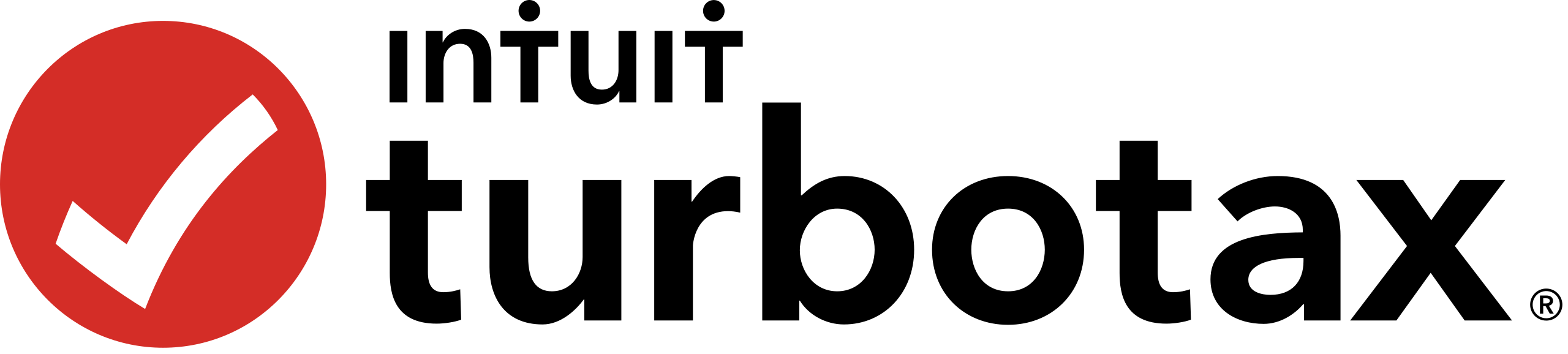

.png)

