Small business owners have a multitude of accounting software options available to them, but sometimes it’s sheer analysis paralysis that keeps them from selecting one for their business. If you’re nodding your head, you may have already wondered:
Which one offers the features I need? Which one fits my budget? Which one doesn’t require a degree in accounting to figure out?
Not to worry. Here, we’re going to dive into the features of accounting software so you know what to look for, and we’ll show you a few great options for smaller businesses.
Why is Accounting Important for Small Businesses?
You may have no interest in balancing your own books, but here’s why having at least a basic understanding of accounting matters for you as a small business owner, even if you have a CPA.
Knowing what’s coming into your business and going out helps you understand the financial health of your business. It can help you make informed decisions like deciding to charge more for your products or cutting back on expenses. It can also help with forecasting, as you are able to project how much you might make in the coming months and years based on historical data.
If you’re still using Excel to track expenses, you’re limiting yourself, because today’s accounting software has so many features that can help you run your business more smartly.
What is Accounting Software and How Does It Work?
Accounting software is used by businesses of every size to help them manage their financial activities. Today’s software connects to a business’ bank accounts to download transactions and track expenses.
Accounting software products can generate financial statements like profit and loss statements, balance sheets, and general ledgers. And most offer far more than just bank reconciliation: you can find options that include payroll services, inventory tracking, invoicing software, inventory management, and more.
Many will allow you to accept online payments from customers using debit and credit cards, Paypal, Stripe, and ACH.
Let’s find the right loan for your business
Nav serves nearly every kind of business, and our experts will match you to the right fit for your business needs.
How Much Does Accounting Software Cost?
Naturally, you are interested in how much it will cost you to set up accounting software. With the companies we’ll look at in this article, prices range from free to $400 a month. If you want add-ons, like the ability to accept different payment methods, your base monthly plan may increase.
You may be able to save a little if you sign up for an annual plan and keep a credit card on file to automatically renew your subscription.
Nav’s Picks: the Best Small Business Accounting Software
We’ve vetted accounting software vendors who specialize in small business accounting software solutions to help you choose the one that’s right for your needs.
QuickBooks: Online and Desktop Accounting Software
Quickbooks Online and Quickbooks Desktop accounting software are popular choices for entrepreneurs because they offer a package for every size business, whether you’re a solopreneur or have employees or freelancers that you work with.
Beyond the typical features for a cloud accounting software product, Quickbooks offers mileage and time tracking, inventory management, and payroll services, just to name a few. You can customize your plan to get exactly what you need, and there’s also an accounting app if you need to manage your finances on the go.
The basic plan (Simple Start) provides access for one user. If you want additional users to have access, you’ll need to upgrade your plan. Nav members get $50 Off QuickBooks Pro Small Business Accounting Software.
#1 Accounting Software for Small Business
Intuit QuickBooks
Simplify your accounting with QuickBooks Online. Easily track income, expenses, and more with accounting software designed for all kinds of businesses. Save up to 50% on QuickBooks Online now!
Pricing
Starts at $30/month
Discounts
50% off for 3 months
Free Trial
Free trial for 30 days
Key Features
- Reporting
- Manage receipts, cash flow, and taxes
- Invoicing
- Track inventory
FreshBooks: Small Business Cloud Accounting Software
Another option that’s great for small businesses, particularly freelancers, is FreshBooks. Its time tracking feature is robust, allowing you to not only track time spent on a project but also automatically add that time to invoices. You can automatically reconcile bank transactions and use invoice templates to get paid. FreshBooks offers several accounting app integrations and advanced features for payroll, CRM, shipping, payment processing, and more.
Each plan comes with unlimited invoices and access to the Android or Apple mobile app.
You can also generate financial reports like profit and loss, balance sheets, and revenue earned by client. And if you work with accounting professionals, you can add them, so they have access to your account for free.(Curious how FreshBooks stacks up against QuickBooks? Read our FreshBooks vs. QuickBooks review.)
Great for Invoicing
FreshBooks
The best cloud based small business accounting software. Send invoices, track time, manage receipts, expenses, and accept credit cards. Get 50% off for your first 6 months!
Pricing
Starts at $15/month
Discounts
50% off for 6 months
Free Trial
Free trial for 30 days
Key Features
- Invoicing & accept payments
- Send estimates & proposals
- Recurring billing & client retainers
Xero: Basic Accounting + More
Another accounting option is Xero. In addition to the basic accounting features you’d look for, Xero lets you generate quotes to send prospective clients and even pay bills through the tool. If you use Gusto for payroll, Xero integrates seamlessly with it.
You can also set up your accounts receivable so that your clients can pay you through Stripe, GoCardless, and other payment methods.
Bench: Elevated Accounting Services
While it’s not DIY accounting software like the other options on this list, Bench is worth exploring if you’re self-employed and don’t have the desire to manage your own accounts payable, accounts receivable, and bank reconciliation.
Bench accountants can help with your monthly accounting tasks like sending invoices and paying bills, as well as filing your annual taxes and providing financial statements for you to review. While the annual fees are higher than DIY accounting software, many business owners are so happy with the ease of use and consider it an expense worth the cost.
Speaking of cost: Nav members get 30% off their first three months with Bench. That gives you long enough to determine if it’s a good fit for you.
Dedicated Bookkeeping Team
Bench
Bench is the all-in-one financial solution that helps you grow your business. Get your bookkeeping, income tax prep, and filing, done for you by experts - backed by one powerful platform. Try for free and save 30% off your first 3 months as a Nav member.
Pricing
Starts at $249/month
Discounts
30% off the first 3 months
Free Trial
Free trial month
Key Features
- Hands-off bookkeeping
- Tax prep and filing
- Unlimited expert support
- Easy-to-use proprietary software
Wave: Free and Fabulous Accounting Software
Here’s something you don’t see often: reliable and free accounting software. Wave Accounting gives you many of the features you get with other brands, including syncing to your business bank account, sending invoices, and scanning receipts, without the price tag.
Wave offers other services that can easily integrate with your accounting software, including software that lets you accept online payments, manage payroll, and send customizable invoices.
Free, Easy Accounting
Wave
Painlessly track your income and expenses, gain control of your cash flow, and help tax season suck a little less with Wave’s free and easy accounting software, part of our suite of money management tools for small business owners. Stop pinching pennies: Unlike other accounting software, Wave’s accounting software is free—no subscriptions or commitments to see here. No matter how long you’ve been running your business, we make accounting and reporting accessible to everyone. No accounting textbook needed: Our accounting software takes the guesswork out of bookkeeping, keeping you in the know so you can make smart business decisions. Plus, it’s super easy to get started—even if you’re not an accountant! More time to do what you love: Our accounting software helps you stay organized and gives you a hand with manual bookkeeping tasks—saving you major time and headaches at tax time—so you can focus on running your business.
Pricing
Free
Discounts
Wave's accounting software is 100% free.
Free Trial
There are no trials, subscriptions, or hidden fees.
Key Features
- Track income and expenses
- Capture and organize receipts
- Easy-to-use dashboards and reports
- Send unlimited invoices
1-800-ACCOUNTANT: Start and Grow a Business
If you want more than just bookkeeping services, 1-800-ACCOUNTANT has you covered. In addition to offering 1:1 bookkeeping services to small businesses, the brand also can help you start a business, set up your business structure, file your taxes, reduce the risk of an audit, and help process payroll.
Its software leverages automation to automatically download bank transactions, upload receipts, and track mileage.
Nav members can get a free consultation ($199 value) to ask tax and accounting questions.
Free Live Bookkeeping Consultation
1-800Accountant
1-800Accountant is ideal for small businesses. Our dedicated team of experienced accounting professionals and tax experts are available year-round to answer questions and engage in proactive planning. Schedule a consultation today to answer your tax and accounting questions, maximize your tax savings, stay compliant and reduce your risk of audit.
Pricing
Starts at $125/month billed annually
Discounts
None
Free Trial
Free Consultation Call
Key Features
- Dedicated accountant in your state & industry
- Tax planning
- Quarterly reviews
Benefits of Accounting Software for Small Businesses
So maybe you’ve been using an Excel spreadsheet for years to manage your finances and you figure, if it ain’t broke, why fix it? Why invest in accounting software if what you’ve been using works just fine?
The truth is: you may not know what you’re missing.
Additional Business Features
A spreadsheet is a spreadsheet. Nothing more. But most of today’s accounting software comes with other features that your business may need, like the ability to create invoices and send automated reminders, payroll services, or inventory management. Having more tools in one place means you spend less time hopping from tool to tool to manage it all.
Easier Tax Filing
While your software may not do your taxes for you, it makes it a lot easier come tax time. Because the expense tracking feature categorizes your expenses each month, at the end of the year you can generate financial reports that show the breakdown of expenses and income. Then you simply plug those numbers into your tax forms.
Visibility Into Your Business Finances
Where are you spending the most money? Which client always pays late? These are questions spreadsheets can’t answer, but accounting software can. And the answers can help you make strategic decisions to help your business grow.
No Expertise Needed
You may not be an accountant, but with this software, you don’t need to be. It’s intuitive enough for anyone to use, and if you do have an accountant, he or she can easily log in to manage your accounts.
How to Choose the Right Accounting Software for Your Business
Now that you’re excited about choosing an accounting software (you never thought you’d see the day), let’s consider your business’ specific needs in a business accounting solution. Here are a few things you might want to consider when shopping around.
- Number of users
- Automated invoicing and payment reminders
- Ability to accept multi-currency
- Advanced features like project management and inventory management
Some platforms have a limit on the number of users that can have access to the software. Some will charge more if you want additional team members to have access. If it’s important to you that multiple users have access, consider this when evaluating software.
Do you work on projects where you bill by the hour? If so, you’ll want a platform that offers time tracking built into invoice creation. And if you send invoices for the same amount and services each month, you’ll want to look for one that automates recurring invoices.
If you have customers around the world, you need to ensure that your accounting software will allow your customers to pay in their local currency and then exchange it into dollars when it hits your account.
What about inventory management? Is it important to keep up with inventory numbers so you never run out of stock?
Then there are other accounting features to consider. Financial reports will make it easier to make big-picture decisions about your company. And payroll services are a must if you have employees.
Make a list of any features you need so that when you start researching, you find the ones best aligned with those needs.
Accounting Software vs. Bookkeeping Software
As you start researching business accounting software you may also see links for bookkeeping software and wonder what the difference between the two is. Truth be told, there is often little difference, and many companies use the terms interchangeably.
Bookkeeping software may provide fewer features, focusing primarily on general ledger updates, business cash flow, and expense tracking. Accounting systems may go deeper than basic accounting tasks to take financial data to generate financial reporting like balance sheets, profit and loss, and cost of debt.
Both bookkeeping and accounting tools may have other features like invoice creation or payroll services.
Paid vs. Free Accounting Software
You’ll see that some accounting solutions available charge a monthly (or annual) fee, while a few are completely free. Wondering whether you need to pay for an accounting system? It depends on what your needs are.
Free accounting software tools tend to be simpler in terms of features. They offer expense tracking and invoicing, but may not offer features like inventory management or financial reports. Some free software will offer additional tools like accepting payments online or ecommerce features for a small fee. They may be limited in how many clients you can send invoices to.
If your accounting needs are minimal, free online accounting software could be a great resource for managing cash flow. But if you have employees or more complex finances, you’ll want to pay for your service.
Access better funding options with a solution you can’t get anywhere else
Reduce the pain in financing with streamlined applications, instant offers and approval rates that are 3.5X higher than industry averages.
Nav’s Verdict: Accounting Software
No matter what accounting solution you’ve been using, if it’s not fulfilling all your business needs, it may be time to explore other small business accounting software options. The solution you choose should make it easy to see, at a glance, your business cash flow: how quickly are clients paying you? What are your big expenses?
It should also include features that make your life easier, whether that’s automated invoices, inventory management, or payroll features. All in all, your accounting software should be an asset to your business.
Nav can help you find the financing you’re most likely to qualify for, including business credit cards and small business loans. Using your business details like business credit scores and other info plus our exclusive insights, we can help you find the right financing right now. See your best recommendations with Nav.
Build your foundation with Nav Prime
Options for new businesses are often limited. The first years focus on building your profile and progressing.

Kat Cox
Kat Cox works to provide answers to the questions small business owners have about how to set up, run, or fund their businesses. When she’s not writing blogs, articles, short fiction, or (kind of bad) French poetry, Kat can be found lacing up her tennis shoes for a run or walk with her pup or scouting for the best karaoke spot in Austin, Texas.

.png)
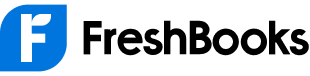


.png)