Providing customers with multiple, easy payment solutions can help increase conversion, and with 210 million active account holders, PayPal can be a solid addition to your checkout solutions. Signing up and setting up your account is fairly easy, but for small business owners who are testing the PayPal waters, lessons from those who have come before can make a huge difference in your future success.
Here are five rookie mistakes that you should avoid:
1. Assuming PayPal Is Only for Online Payments
When it comes to mobile POS payments, most small business owners think of Square, but as you’d expect for a payment solution trail blazer, PayPal wasn’t in the dust for long. Launched in 2012, PayPal Here has had a seemingly successful entrance into the offline payment sphere.
In addition, accepting payment via credit card using one of two available card readers (swipe or chip), PayPal Here also allows business owners to accept contactless payments (phone to reader) as well as checks (via photos capturing the front and back).
With a 2.7% fee per transaction, PayPal Here comes in only slightly less expensive than Square (2.75%), so they remain largely neck-and-neck in terms of expenses. However, if you’re already using PayPal and considering getting Square, it’s worth checking into PayPal’s physical solution for purchasing.
2. Not Understanding PayPal Tax Obligations
Merchants who exceed $20,00 in gross payments and 200 separate payments for goods and services, can expect a 1099-K from PayPal, which will be required as part of your fiscal year taxes. If you reach that point, you’ll be required to enter your tax ID/Social Security Number(SSN) or Employer Identification Number (EIN) for IRS purposes.
This is pretty cut and dry, but keep in mind that the $20,000 threshold includes any accounts tied to the tax ID/EIN number tied to your business. Additionally, as a gross amount, the total includes all fees (shipping, sales tax, etc), and any refunds, discounts, credits, etc. are not excluded. Be prepared for taxation, and follow up with your accountant if you have any questions or concerns.
3. Not Excluding PayPal.com from Your Google Analytics Referral Traffic Reports
Monitoring web traffic is essential to making informed decisions about your online and offline presence, so accessing the most accurate information is important. If you’re currently using PayPal on your site, you may also be noticing an increase in referrals stemming from the PayPal.com URL.
When a customer decides to complete a purchase on your site using PayPal, and they momentarily leave your site to complete the transaction, Google views their return to your site as a new session; therefore, PayPal takes credit for the referral even though it was just a momentary blip in the checkout path.
You can remedy this by making a few easy updates to your Google Analytics account. First, you’ll need to use a Universal Analytics tag on the account. Then, using the Admin panel, you can add PayPal.com to the Referral Exclusion List. This will prevent Google from recognizing the customer’s reentry as a new session, helping you keep better tabs on who really is sending you traffic.
If you use another analytics program, like Woopra or Adobe Analytics, you can make similar changes to how your referral traffic reports.
4. Being Unware of Account Freezing or Limit Policies
Though PayPal is pretty adamant that freeze outs don’t happen often, they are possible, and if you have several thousand dollars tied up in your PayPal account for 90 to 180 days, it may be hard to pay bills. Furthermore, if you can’t access the funds from your account, it’s likely you’ll want to remove the PayPal payment method until things are figured out. In other words, it can be a real pain.
To reduce the chances of this happening, here are a few tips:
- When you open your account, contact PayPal to verify that there are no limit on how much money you can accept in a day.
- Make sure all your information is accurate and consistent; that includes making sure that your address, phone number, and name appear the same exact way on your PayPal account as they do on your credit card and bank account.
- If you’re expecting a big influx of cash to flow into your business through your PayPal account (a product launch, big promotion, special event, etc.), consider contacting PayPal ahead of time to let them know.
5. Not Customizing Your Payment Page
When it comes to the user experience, the little things make a big impression. That’s particularly true when it comes to customizing your PayPal payment pages. If you want to maintain branding throughout the shopping experience, which can help increase buyer confidence, consider taking advantage of PayPal’s Custom Payment Pages.
These pages enable users to customize all payment pages, included the Buy Now buttons, Shopping Cart, Subscriptions, and Donations. Once you select your page style, the updates will carry throughout the entire payment flow, creating a seamless brand experience.
Offering your customers the option to use PayPal at checkout is a great way to increase conversion and make the shopping experience easier. Keep things running smoothly by avoiding some common mistakes made by those who paved the path to payment before you.
This article was originally written on September 15, 2017 and updated on February 1, 2021.


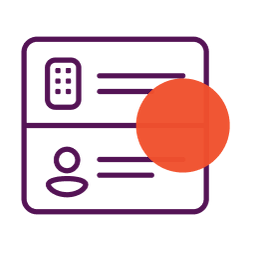
Very Nice that PayPal is controling your life
Really wonderful article 🙂 I’m working on my e-commerce sight and this information couldn’t have come at a better time. Thank you!
Thanks, Akura. You’re quite welcome. I’m glad it was timely for you. Best of luck on your e-commerce site! You’ll have to let us know if we need to add anything else to this list :).