Small business owners and entrepreneurs can use funding for startup costs or to grow their business, but you need to know the exact cost you’ll pay lenders. Or perhaps you want to evaluate your return on investment on a potential project. That’s where a small business calculator comes in.
Nav’s experts rounded up the best calculators for small business that are available to you for free. Keep reading to learn how to use business calculators to give you better control of your finances.
Business Calculators
Running a small business is hard enough — using a business calculator takes much of the guesswork out of calculations for some of business operations. You can find a business calculator that can help you with determining exactly how much you’ll pay on those small business loans you’re eyeing or deciding which project to pursue.
The terminology isn’t always simple when you’re using a business calculator, so here are a few terms that may be useful to know going in:
- Amortization: On a loan, an amortization schedule is basically the monthly payments you make on the loan to reduce its size over time. Most spreadsheets and accounting software can calculate amortization for you.
- Annual percentage rate (APR): APR is another way to say interest rate. However, it’s also typically more accurate than an interest rate because it includes the cost of fees.
- Repayment period: A repayment term is how long a loan will last, or when it needs to be paid off. For example, you may have a two-year repayment period on a loan, which means it needs to be fully repaid by the two-year mark.
- Capital expenditure: The cost of buying, upgrading, or maintaining a physical business asset, like equipment or property.
- Weighted average cost of capital: When you’re looking at the discounted cash flow calculator, the weighted average cost of capital is one way to figure out how much it costs to invest in a business. Or, in other words, It’s one way to determine the value of a business.
You may not need to know all these terms since not all of them apply to each calculator. And although business calculators can help you with the math, turn to accounting software or a financial professional if you’re unsure. It’s best to feel confident with your business’s financial health.
Business Financial Calculators
Here are the best business loan calculators you can use to make running your business smoother and more cost effective.
Business cash flow calculator
Cash flow is the difference between the money coming in and going out. It’s one of the most essential measurements to use to be able to run your business smoothly and to understand your business value. Cash flow sounds very simple, but it can get complicated, which is why using a calculating tool can be so helpful.
Luckily, Nav added new features to its Cash Flow Tool, like projected monthly net income and month over month net income change. Nav’s Cash Flow Tool offers actionable insights that you can’t get elsewhere — and all it takes is for you to sign up with Nav and connect your business checking account. We’ll do the heavy lifting for you to calculate your cash flow details.
Total interest paid on loan calculator
The business interest rates calculator you use to determine how much you’ll pay in interest depends on the type of funding you’re taking out. If you’re looking to get a loan from an alternative or online lender, check out OnDeck’s APR calculator. This calculator can help with loans that require daily payments.
If you’re looking to try invoice financing, you can also take a look at the helpful calculator for invoice financing.
For more traditional term loans, you might find Nav’s term loan APR calculator to be a help. Simply input your loan amount, interest rate, any fees, number of years or months in the repayment period, and any monthly service charge. The calculator will show you the total cost of funding, as well as your APR. When you’re applying for any small business loan, first make sure your business credit is up to snuff. To get started, check out Nav’s guide on how to establish business credit.
Loan payment calculator
Nav’s term loan APR calculator can also tell you what monthly payment to expect. Once you input your total amount borrowed and the interest rate, along with any fees and the length of your repayment period, you can see what you would pay each month instantly, as well as how much you’ll pay over time. This tool can be helpful before borrowing to ensure you can afford your monthly payment before applying. You can also use these calculators on personal loans, if that’s helpful.
Discounted cash flow calculator
Discounted cash flow is another way to measure a business’s value, and it’s mostly used by real estate or other investors to see if a potential investment is worth it. The math can get complicated, so Zion Bank offers a discounted cash flow calculator tool for exactly this reason. You’ll enter your business’s expected annual growth, the weighted average cost of capital, and the number of years of cash flow you want to include, as well as the cash flow you get from operations and from investing. It’s always a good idea to check with a financial advisor if these numbers are unclear to you.
Breakeven analysis calculator
A breakeven analysis can help you determine the volume of products or services you need to sell to “break even” with your expenses. It can also help you figure out how much to charge per product. Financial services company Zoho provides a useful breakeven analysis calculator that will help you find the point where you’ll be earning more than you’re spending.
Business valuation calculator
Knowing your business valuation helps you to understand what your business is worth and what you could sell it for, if that was something you wanted to do in the future. Nationwide has a free business valuation calculator where you enter your current operating profit, the percentage of growth you expect annually, and the number of years you can expect to grow at that rate.
Return on investment calculator
You’ll use the calculation for return on investment in your business to figure out how likely an investment or project is to make you money. Real estate investors use this calculation before buying new investment properties, and managers might use it to see if a new project is worth pursuing.
Ameriprise Financial offers a free return on investment calculator that can help you compare projects to figure out which one you should pursue next. You’ll enter the number of years, the expected rate of return, how much you’re investing from the start, as well as the expected inflation and tax rates. For any calculations you’re unsure of, don’t hesitate to contact a financial professional.
Profit margins calculator
Profit margins tell you how much money you made on a product after you take out the costs of selling your goods. Gross profit margin shows you the percentage of each sale over the cost of goods sold. Figuring out profit margins can be tricky, so Shopify provides a useful profit margin calculator that can help you figure out how to price your products to maximize your profits.
Get a Full View of Your Business’s Financial Health
Business calculators can give you targeted ideas of how your business is performing and insights into what steps to take next. But Nav can help you see the bigger picture. Features like the Cash Flow Tool, actionable insights, and personalized funding recommendations — for business credit cards, business loans, and more — allow you to analyze your business’s overall financial health and grow in ways that make sense. Sign up with Nav to get started today.
This article was originally written on October 27, 2022.

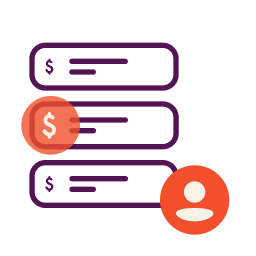
Have at it! We'd love to hear from you and encourage a lively discussion among our users. Please help us keep our site clean and protect yourself. Refrain from posting overtly promotional content, and avoid disclosing personal information such as bank account or phone numbers.
Reviews Disclosure: The responses below are not provided or commissioned by the credit card, financing and service companies that appear on this site. Responses have not been reviewed, approved or otherwise endorsed by the credit card, financing and service companies and it is not their responsibility to ensure all posts and/or questions are answered.