Advertiser & Editorial Disclosure
One of the easiest ways to create your own income statement is with a free income statement template. Use this one to get you started with your own personalized balance sheet, one of the most popular financial statements for a business.
“An income statement shows your bottom line and whether your business is profitable over a period of time” says Jo-Ann Yuen, a Chartered Accountant with 20+ years experience with multinational corporations and start-ups and the VP of Finance for Nav. “Profit is defined as revenue less expenses. It can be likened to household finances, where ideally the income or salary from work performed exceeds the expenses going out.”
Here are some tips to help you use it wisely and get the most out of the information it provides.
- Look at an income statement example to see how one will appear when finished. Note where the numbers go and what categories are listed in this sample income statement.
- Download the template file, noting the time period it covers. Some businesses prefer to track monthly or annually.
- Input your data into the appropriate fields.
- Customize each line item or category to meet your needs. You may not need to use them all. Likewise, it’s possible you may need extra category lines. Feel free to change the category titles to the wording used by your organization.
- After all the data has been entered, check to see that the totals are functioning correctly in the net loss and net income fields. You should be able to estimate each of the subcategories and check against the larger total.
- Save the report in the file format of your choice. To save as a PDF, print to PDF in Microsoft Windows.
Using the balance sheet template should save you time over creating your own since it uses the preferred income statement format of a spreadsheet. Since all you need to do is input the numbers (and change category titles, if you choose), the hardest part is getting the numbers to input. Your accounting department or bookkeeper should have a running total of many of these categories.
There are additional types of income statements that you may run into in business. They are the costing income statement, comprehensive income statement, comparative income statement, projected income statement, and consolidated income statement. As you get more familiar with using a basic income statement, you may wish to learn more about these, as well.
FreshBooks: Small Business Cloud Accounting Software
Pro Small Business Accounting Software by Intuit
Income Statement Terms
The income statement is also called a balance sheet, and – to some – the profit and loss statement. It’s essential that you put the right data into the template so that you have the best representation of your business. Knowing each of the common terms is a good start.
Income
Revenue recorded on an income statement is called “income.” This shouldn’t be confused with cash coming into your business as receipts, however. Income can be any sale or accounts receivable earned within the time period represented by the income statement. If you issued an invoice for a shipment of goods, for example, the price of the goods sold would count as revenue for the purpose of the income statement, whether or not you actually received payment for them yet.
Income represents one half of the information displayed on a data sheet. Some of the items that count as income include:
- Sale of goods and services, even those which have not been paid for yet.
- Non-operating income, which includes revenue earned from sources not considered part of your business. This may be money made on investments.
- Royalties and rents for property you manage or other intangible assets that bring in revenue, such as licensing and fees.
- Gains made when selling an asset of your business, such as equipment or vehicles.
The total of these items is considered your gross sales. If you issued any refunds or discounted items beyond their recorded sale price, include them in a separate line to subtract for this gross sales number. This new number is your net sales. It will be listed as another line on the income statement.
Expenses
All of the things you bought for your business, including services, are the expenses for the purpose of the balance sheet. They are broken down into two categories: operating expenses, or those that have to do with the cost of doing business, and non-operating expenses, or those that still get paid from the company money but that don’t go into making or selling your offerings.
Within the operating expense, you’ll have a few different categories, including:
- Cost of inputs into making your goods
- Cost to sell your offerings, such as travel and sales teams
- Cost to administer your offerings, such as office supplies, janitorial services, and non-sales payroll
- Depreciation expense on business property and amortization on a building
- Income taxes
Non-operating expenses are usually less involved. They include the cost to borrow money, such as interest on a loan and losses taken when selling company assets for less than they were purchased.
Net income
After you have listed the totals in each category for both your income and expenses, you’ll have all the info needed to calculate the net income or net profit on the balance sheet. This number is the ultimate goal of the report, showing your profitability for the time period. Simply take your expenses from income to get the net income. A negative number indicates loss, and a positive indicates net profit.
You might also want to calculate your gross profit. Do this by taking your cost of goods sold from your net sales revenue. It will tell you the profitability of each of the goods or services you sell. Many businesses use this gross profit number, in addition to the overall profit and loss, to make better decisions for their company.
Net loss
While most businesses aim to make money, a net loss is a common event when totaling revenues and expenses. Even well-established businesses experience a negative final number on their income statement, known as a net loss. Since the income statement is one of many financial statements designed to give a snapshot of a specific time in the business’s financial cycle, it’s possible to use a surplus in a previous accounting period to smooth out this financial bump in the road. Some companies expect losses during slow months of the year and prepare by saving up or taking out loans to keep their cash flow healthy.
Still, others ramp up for their busiest seasons, hoping to make up for all the losses with a big boost in sales. Retailers look forward to the final two months of the year when Black Friday and Christmas can put them “in the black.” Some financial service providers may plan for tax preparation season to turn a loss into a profit. Depending on the industry, profits and losses can be expected and planned for in a responsible manner. Using this type of pro forma income statement is useful in preparing a cash flow statement and can help you plan for the best financial position possible. Use it to increase owner’s equity and get a better handle on income and expenses.
While you get a grip on your income and expenses, keep a closer eye on your business credit. Nav’s Business Boost and Business Loan Builder plans can help your business take the next step and level up your business.
This article was originally written on October 14, 2019 and updated on February 1, 2021.

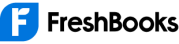

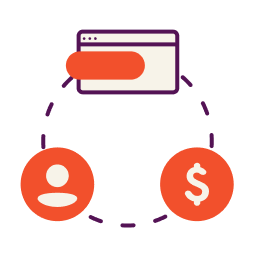
Have at it! We'd love to hear from you and encourage a lively discussion among our users. Please help us keep our site clean and protect yourself. Refrain from posting overtly promotional content, and avoid disclosing personal information such as bank account or phone numbers.
Reviews Disclosure: The responses below are not provided or commissioned by the credit card, financing and service companies that appear on this site. Responses have not been reviewed, approved or otherwise endorsed by the credit card, financing and service companies and it is not their responsibility to ensure all posts and/or questions are answered.