The number of downloads, subscribers and reviews can have a major impact on whether your app fails or succeeds in Apple’s App Store. But there’s another number that can sink your app before you even release it — your DUNS number.
Never heard of a DUNS number (also referred to as a D-U-N-S number)? You’re not alone. DUNS numbers have been around for a while, but if you don’t own a business or are a new small business owner/app creator, you probably haven’t run across them in your daily life. DUNS stands for Data Universal Number System. Still have no idea what that means? The DUNS number system was created in the 1960s by Dun & Bradstreet — a business data and credit agency. Essentially, a DUNS number is a unique nine-digit code that acts as an identifier for your business. Think of it like this — an American is to a Social Security number as a business is to a DUNS number.
Your DUNS number is used to help track data about your business and make sure TechOne Inc. in Houston isn’t confused with Tech One Industries in London, for example. It helps ensure the data about your business is actually about your business and not another operation with a similar name. This is especially important for Dun & Bradstreet, who created the DUNS, since D&B keeps business credit data to help companies across the world apply for business loans and other types of business credit. Without a DUNS number, your business is limited in what it can do financially (especially if you’re trying to keep your personal and business finances separate and don’t want to give a personal guarantee for a loan). The DUNS number also helps lenders look up scores that D&B has on your business, such as your D&B PAYDEX score, which gives creditors an assessment of the creditworthiness of your business. (You can check your PAYDEX score for free on Nav.)
Why Do I Need a DUNS Number to Create an App?
If an app doesn’t get approved for the App Store, does it exist? It’s an existential question developers have been asking themselves for years. While you definitely don’t need a DUNS number to create an app, businesses will need one to get that app approved for placement on the store.
In order to enter into the legal terms of the Apple Developer program, your business must be a legal entity (think sole proprietorship, LLC, corporation, etc.). The DUNS number acts like a legal identifier, making sure you are who you say you are, so the legalities of the developer program and liabilities are clearly delineated.
If you’re entering your app as an individual, you don’t need a DUNS number, according to Apple’s support page.
If you went to upload your app after doing all of the development, quality assurance and beta testing and were frustrated to find you needed a DUNS number to submit, you’re not out of options, you just might be a bit delayed. Here’s what to do next.
How to Get a DUNS Number
Even though you might not know your DUNS number, you may already have one. So, before you try to register for a DUNS number, first do a lookup to make sure your company isn’t already registered. You can look up your number as a Nav customer using the BusinessLauncher tool, or you can look it up on the Dun & Bradstreet website.
If a DUNS number hasn’t been created for your business, it’s free to request one if you’re OK waiting up to 30 business days for the number. This is called a “standard” request by D&B and requires you to register with them in order to start the process.
If you want to speed up the process, you can use the DUNSFile service through D&B to get it in less than five business days, but this service will cost you $229.
This article was originally written on March 14, 2017 and updated on January 20, 2021.

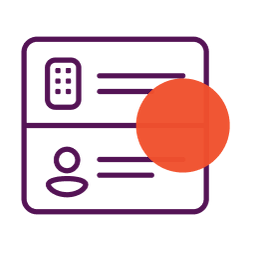
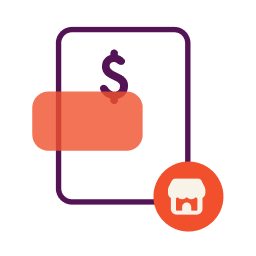
Have at it! We'd love to hear from you and encourage a lively discussion among our users. Please help us keep our site clean and protect yourself. Refrain from posting overtly promotional content, and avoid disclosing personal information such as bank account or phone numbers.
Reviews Disclosure: The responses below are not provided or commissioned by the credit card, financing and service companies that appear on this site. Responses have not been reviewed, approved or otherwise endorsed by the credit card, financing and service companies and it is not their responsibility to ensure all posts and/or questions are answered.